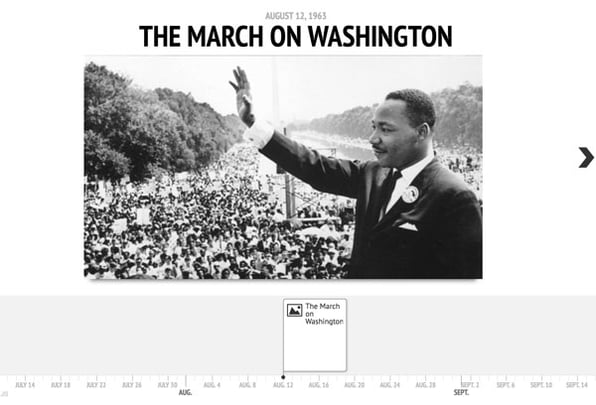
Free and Easy Storytelling Tools for Educators to Leverage
Northwestern’s Knight Lab built these tools for journalists – but they’re catching on with educators for a reason.
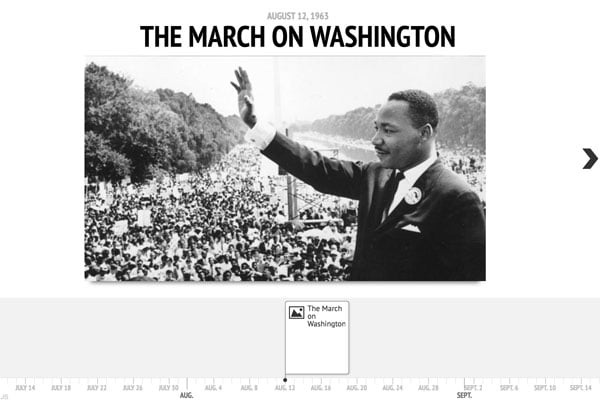
As a journalism student who loved to code, I found my home at Northwestern University’s Knight Lab. Knight Lab brings together a community of folks invested in using technology to enhance storytelling, and over the past few years has produced a number of simple and open-source tools to aid reporters in crafting digital stories.
And while Knight Lab innovators built the tools with newsrooms in mind, I’ve noticed a growing number of teachers advocating for their products in the classroom as well.
It’s clear to see why: the tools, which give any user the ability to design a timeline, compare two images, or build a geographic-based story, are free, easy-to-use, fast, and adaptable for the classroom.
Check out the examples below for ideas on how to explain school lessons with Knight Lab’s interactive tools, or start building a project at knightlab.northwestern.edu. Each tool has straightforward instructions on how to get started.
Tool: TimelineJS
Purpose: Create a timeline with media and text that easily flows from one event to the next.
Good for: Describing any sort of process or story marked by specific time frames.
Example: TIME takes a look at Nelson Mandela’s life by using a timeline.
Tool: StoryMapJS
Purpose: Tell a story that moves from one location to the next on a map.
Good for: Diagramming a book character’s journey or the movement of an army, protest, migration, or other historical event. Or, moving to and from different sections of an image.
Example: StoryMap is used to analyze the many artistic features of “The Garden of Earthly Delights,” a painting by artist Hieronymus Bosch.
Tool: JuxtaposeJS
Purpose: Compare two images.
Good for: Showing the difference in the details of before-and-after photographs and diagrams.
Example: A German newspaper uses Juxtapose to compare photos of Berlin in 1945 and today – at the same locations.
Whether it’s diagramming a cell, analyzing a novel’s plot or diving into historical events, the classroom adaptations are boundless for these Knight Lab tools.
If you’re interested in more free tools with classroom potential, try checking out…
- Census Reporter – Just by typing in a zip code or address, students can get access to fascinating census data.
- Pixabay – Students can use copyright-free imagery from Pixabay for projects and presentations. Looking for icons instead? The Noun Project has free icons available for use.
- Prezi – Break up the monotony by giving students the option to make Prezi presentations instead of powerpoints. (The free version of Prezi requires presentations to be made public, however).
As part of our continuing series on Education + Entrepreneurship, I’d also suggest reading up on how to…
- Improve student outcomes with a time-on-task chart
- Save time and collaborate better with a standing meeting
[This post comes from our Education + Entrepreneurship newsletter. Sign up here and get content like this delivered once a month to your inbox.]

Mallory Busch is ThinkCERCA's Editor of Content Strategy. A graduate of Northwestern University, Mallory came to ThinkCERCA from stops in audience strategy at TIME magazine and news applications development at Chicago Tribune and The Texas Tribune. She holds degrees in Journalism and International Studies, and was a student fellow at Knight Lab in college.
