
Using CHAMPS to Influence Classroom Behavior
Protocols for outlining and communicating expectations to students
No one will deny the significant advancements technology has made in the classroom, from helping teachers differentiate instruction to delivering engaging material, and providing instant feedback with ease. The controversy with technology presents itself when devices become more of a hindrance than a help; when students become so distracted by their iPads that they are not engaged in learning. When this happens, the question arises, “How can I use my school’s tools to influence behavior effectively?”
As a former special education teacher for Chicago Public Schools, I often struggled with the best way to use technology in my classroom, contemplating whether or not I should even allow students to use it and how to do so productively and educationally.
Eventually, I came across the CHAMPS protocol, which helped me outline and communicate expectations for students. CHAMPS, developed by Safe and Civil Schools, is a research-based set of guidelines that follows Positive Behavioral Interventions & Supports’ framework for multi-tiered behavior support.
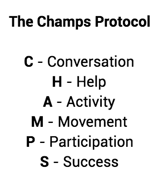
When it comes to technology in the classroom, CHAMPS is a great way to explicitly outline the who, what, when, where, why, and how for students. Additionally, this approach can easily be turned into a system for delivering positive reinforcement and more opportunities for students.
Review these expectations with your students before each class period until you are confident that they are being followed to fidelity. Here, I outline a few examples of what each CHAMPS step might look like in different situations.
C [Conversation] - Outlines a student’s conversation on a 5-point scale (0-4)

H [Help] - Explains how a student should obtain help at any given moment during a class period
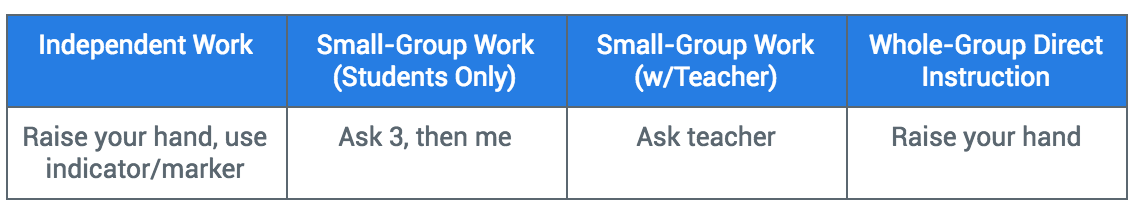
A [Activity] - States what each student should be doing during the given time frame
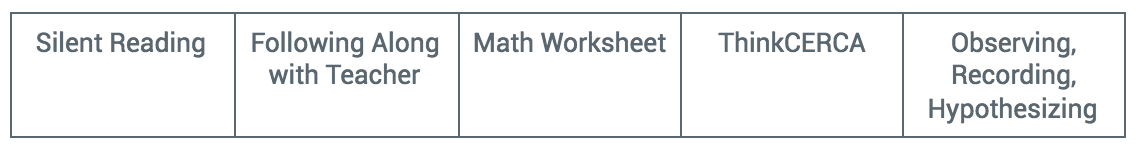
M [Movement] - Explains the expectations behind students’ movements during the period
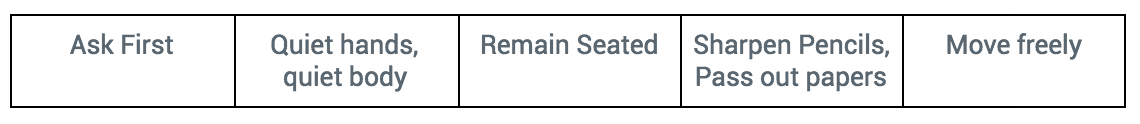
P [Participation] - Participation correlates closely with the [A]ctivity that is being completed and tells the student how they can effectively participate in the given activity
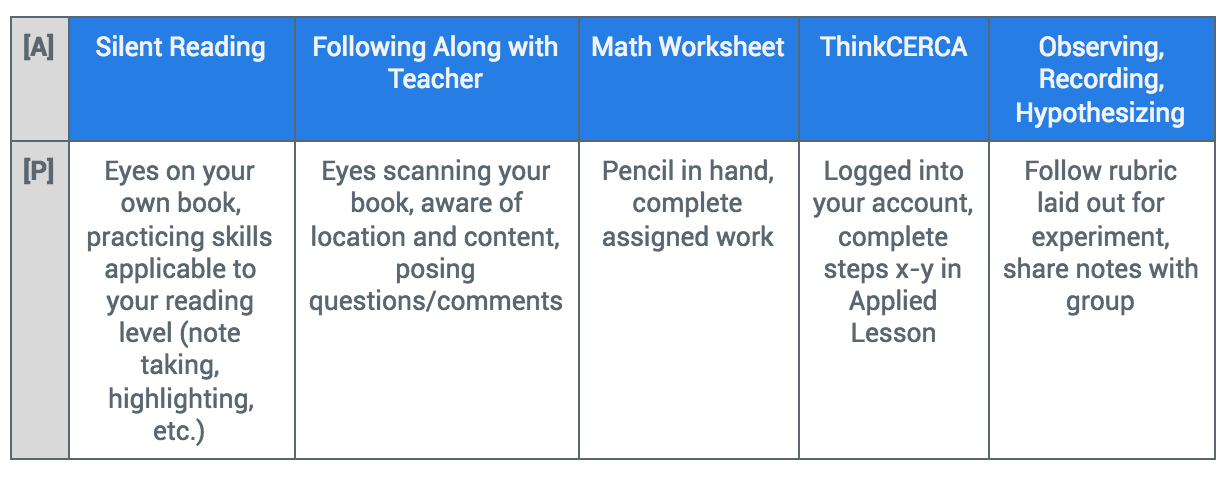
S [Success] - Teachers can use the success column to outline rewards and positive reinforcements available for meeting all of the CHAMPS expectations. Or, use it to mark the number out of 5 each student achieved that will be added to an ongoing count or “wallet” of points

When implemented with fidelity, CHAMPS is a great framework for helping students to know exactly what is expected of them, especially when it comes to technology in the classroom. The idea behind these guidelines is not to punish or be punitive, but more so highlight students who are going above and beyond!
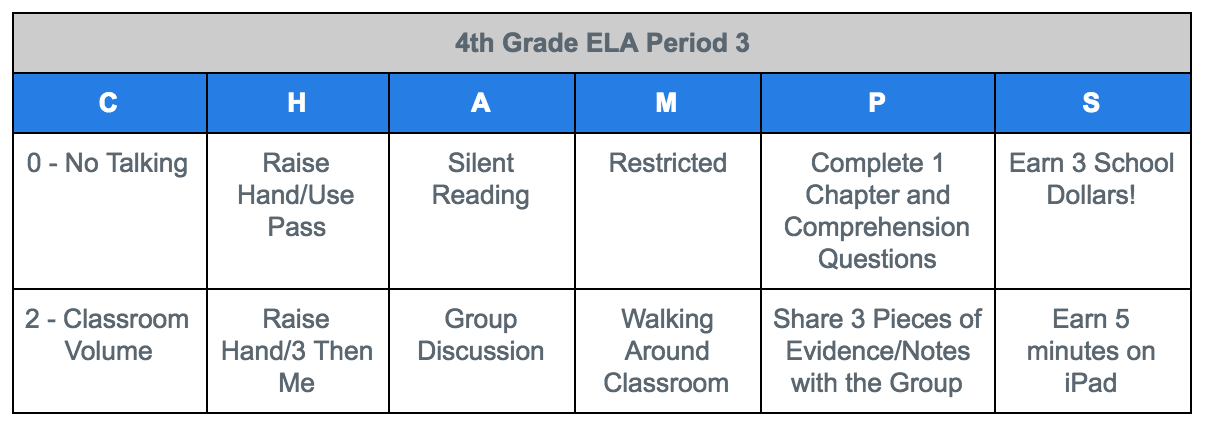
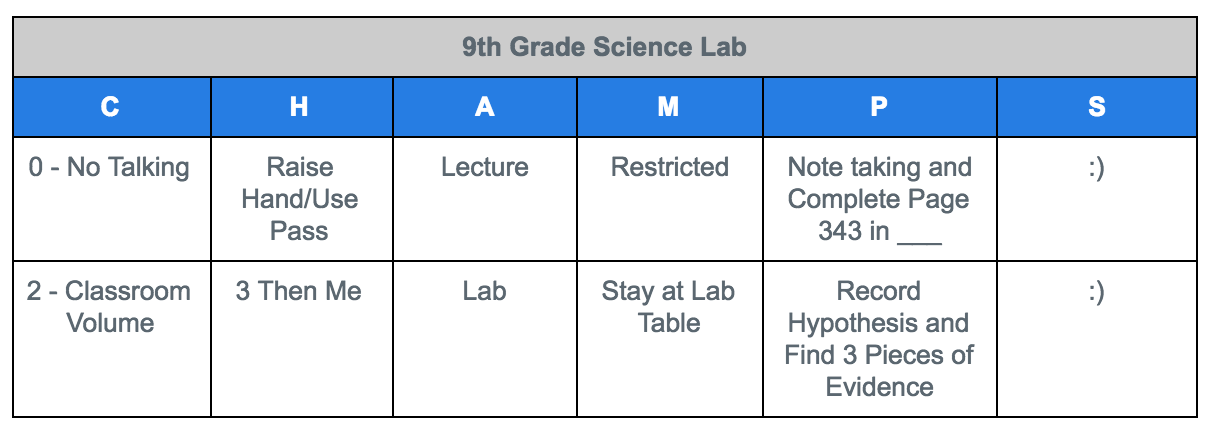

Junior Software Engineer A self proclaimed ‘code-ucator,’ Jake recently transitioned from the world of teaching to one of building tools for teachers to use. Having studied special education at the University of Illinois at Urbana-Champaign, Jake found himself using technology in the classroom to make instructional decisions and better enhance student growth. Jake attended a coding bootcamp to grow his technology skills, and joins ThinkCERCA’s tech team as a junior developer. With a passion for learning about code and coding about learning, ThinkCERCA checks all of the boxes for a comprehensive, life-changing experience.
