.png?width=596&name=ThinkCERCA-Parking-A-Laptop-Blended-Learning-Quick-Tip%20(1).png)
Blended Learning Quick Tip: Parking Laptop
Technology opens up a new world of learning possibilities, but it also comes with its challenges. Just the process of retrieving and turning on laptops and tablets can sap valuable time from the day. Keeping students’ attention where it should be is one of the most difficult tasks any teacher faces. Add devices into the mix and this task can become even harder.
But incorporating technology into a the classroom doesn’t have to be so complicated, says former Milwaukee Public School District teacher and ThinkCERCA school success manager Steve Glaeser. By establishing boundaries and norms early in the year, we can set the groundwork for a year of success. Teaching students to “Park a Laptop” is a time management tool that simplifies the process of getting out and putting away their tools efficiently.
The first thing you’ll want to do when you give students new technology is walk them through how to use it and the usual dos and don’ts. That’s when you’ll want to show them how to park it: By closing the device on their desk and turning it toward the front of the classroom. Let’s take a look:
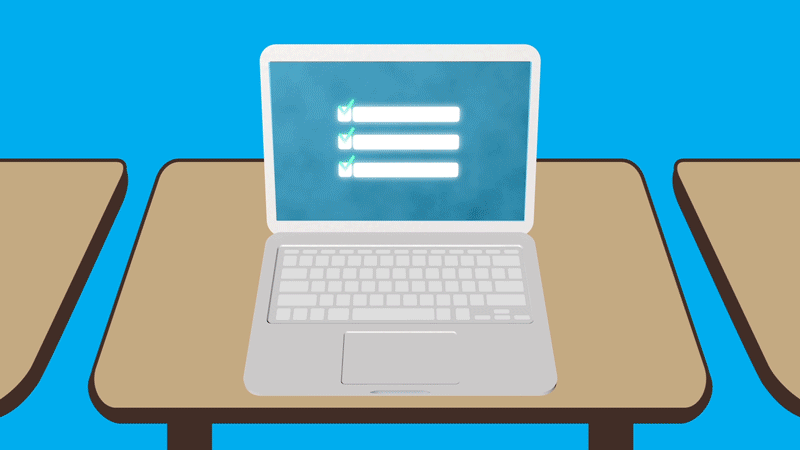
It’s a swift move to remove technology from the classroom interaction, so the teacher can have everybody’s full attention. By having the student turn the laptop away, they won’t be peeking back at it. Here’s how this tactic could work using ThinkCERCA in comparison to a more traditional technology setup.
Which lesson is more engaging?
This?
- Get out your laptop or tablet.
- Complete lesson on your own.
- Put away your laptop or tablet.
Or this?
- Get out your laptop or tablet.
- Begin a CERCA lesson.
- Park your laptop or tablet.
- Teacher-led instruction.
- Return to CERCA lesson.
- Park your laptop or tablet.
- Turn-and-talk with classmates.
- Return to device and complete lesson.
- Park your laptop or tablet.
This simple strategy, in tandem with with ThinkCERCA’s engaging lessons, lends itself to increased collaboration, discussion and debate, and cohesiveness in the classroom.

Claire has spent her career managing content creation of every possible sort, from print textbooks to marketing collateral to a travel blog. Having worked with major educational publishers and mobile companies, she brings project management and editorial expertise to her role at ThinkCERCA.
Claire has a degree in journalism from Northwestern University and a PMP certificate from the Project Management Institute.
