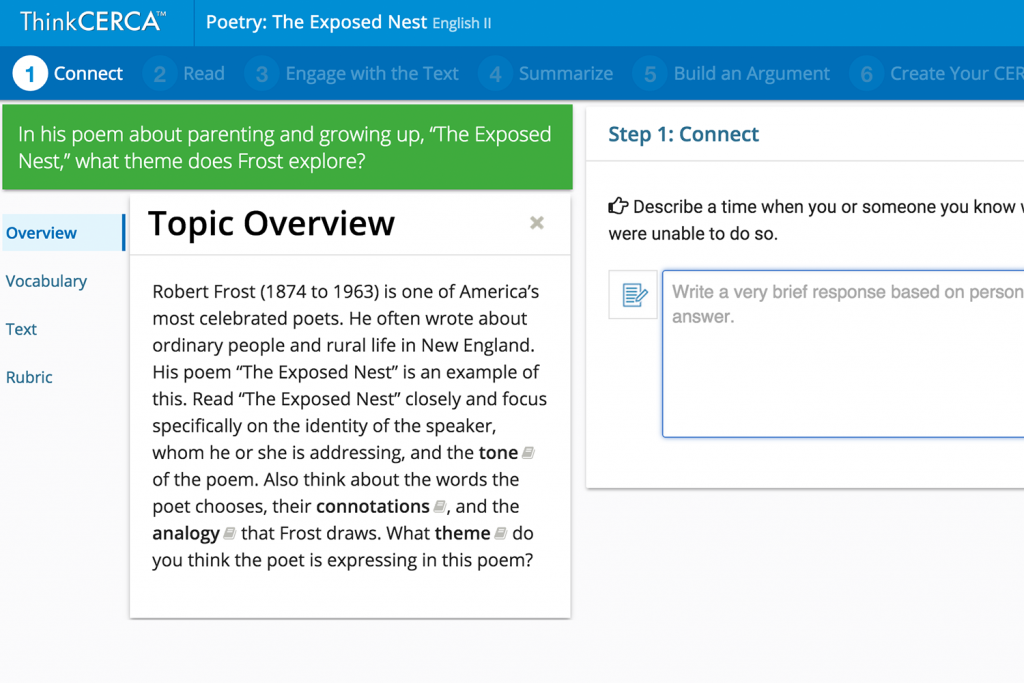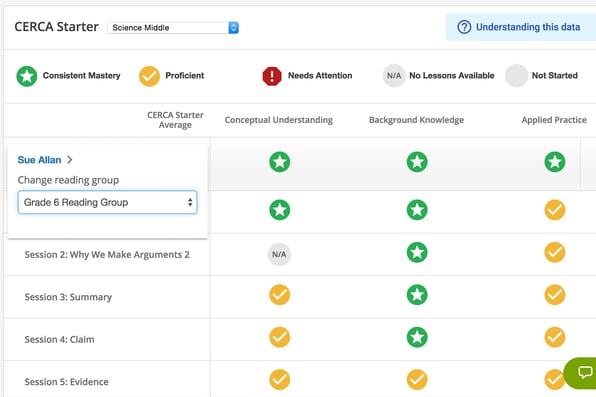
Product Update: Change Reading Levels Within CERCA Starter
Over the long weekend, our tech team implemented a few new features to enhance both the teacher and student experience on our platform. Here, we highlight what's changed in this latest update.
Change Reading Levels Within CERCA Starter (Teachers)
At the start of the school year, we launched CERCA Starter, a free leveling assessment that introduces students to the fundamentals of critical thinking, close reading, and argumentative writing. After at least two sessions, teachers can analyze the data within a student's CERCA Starter Insight report to place them at a reading level that will challenge them appropriately. To save teachers time, reading levels can now be changed directly within this report. Simply select the student's name and a pop-up labeled "Change reading group" will appear (screenshot above). After changing a student's reading group using the dropdown, the application will automatically save this new information. And if necessary, you have the option to reassign CERCA Starter lessons to this student.
View Key CERCA Question Throughout an Entire Lesson (Students)
During our last update, we released a new student interface to make it easier for students to navigate within lessons. This past weekend, we added an additional feature to this experience. Students can now see the key CERCA question throughout an entire lesson. With each step, a green box featuring the CERCA question will appear on the upper lefthand side of the lesson (screenshot below), allowing students to reflect on it throughout their practice.
As always, you can email support@thinkcerca.com with any specific questions or concerns.

Elizabeth Riley Boyer is an experienced journalist, digital content strategist, and operations manager. Prior to joining ThinkCERCA, she was part of the founding team at Impact Engine, Chicago’s first social impact investment fund and accelerator. As Impact Engine’s Director of Operations & Communications, Elizabeth oversaw the company’s overall processes, day-to-day planning and finances, curriculum development, marketing strategy, and community outreach.
Elizabeth also spent three years at Chicago magazine, most recently as its Digital Engagement Editor, where she managed the organization’s social media and reader engagement initiatives. Elizabeth also works as a freelance content strategist, writer, and communications consultant. Her recent writings on impact entrepreneurship have been featured by the Huffington Post and Crain’s Chicago Business.
In 2007, Elizabeth helped open a private school for underprivileged children while volunteering for a nonprofit organization in the Dominican Republic. This experience inspired her to quit a paper-pushing job at an insurance brokerage firm to pursue a master’s degree in journalism from Northwestern University. Elizabeth also holds a bachelor’s degree in American studies from the University of Texas at Austin.