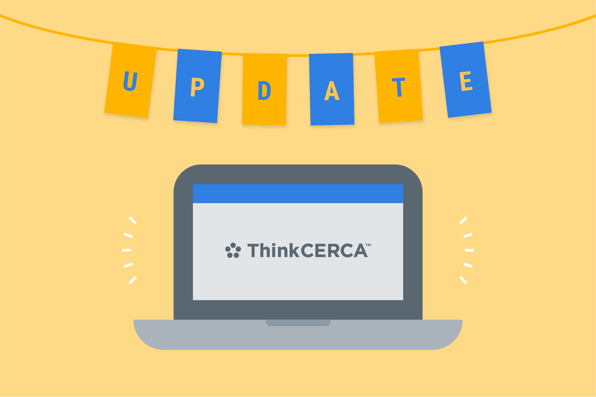
Product Update: Better Highlighting, Navigation, and Scrolling Experiences for Tablet Users
Additionally, students can now bookmark ThinkCERCA to their iPad or Android home screen
In a continuous effort to improve upon our product across all devices, we’ve enhanced the student experience for iPad and Android tablet users. We know many of our students use ThinkCERCA on a tablet device, and we want to ensure that everyone can use the app with ease and enthusiasm. Included in this update are some significant improvements that you and your students will love.
- Full screen -The new ThinkCERCA app maximizes the tablet’s screen size and always displays as full screen.
- Highlighting text - Improved highlighting experience explicitly created for touch devices.
- Landscape mode - The app reinforces the use of landscape mode vs. portrait because we believe the ThinkCERCA experience is better when used in landscape mode.
- Navigation and scrolling - Scrolling and navigating through lessons and text feels natural with the new ThinkCERCA app.
To bookmark ThinkCERCA on the home screen of their tablet device, students will need to visit ThinkCERCA.com in their browser and login to the application. Once logged in, students can bookmark ThinkCERCA directly from their browser.
iPad Instructions
- Click on share on in the top menu in Safari
- Choose to add it to the home screen
- Use the ThinkCERCA icon on the tablet’s desktop to login moving forward
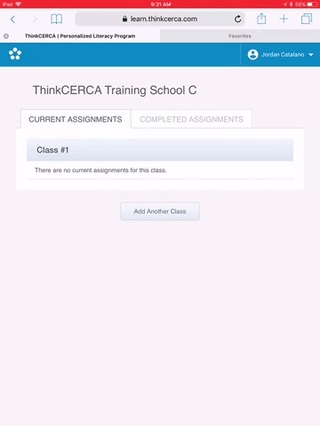
Android Instructions
- Choose more options in Chrome
- Choose to add it to the home screen
- Use the ThinkCERCA icon on the tablet’s desktop to login moving forward
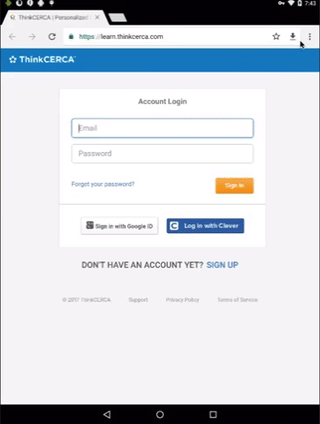
Once ThinkCERCA has been added to the home screen, students do not need to use their web browser to login anymore.

Product Manager Nelson Galvan approaches problems using his engineering background. He graduated from the National Technological University in Buenos Aires, Argentina, and he earned a master’s in software engineering at the University of La Plata. He’s been working in the software industry for more than 14 years, starting as developer, then as business analyst, and moving to leading a small company’s tech area. For the last four years he’s been acting as project manager.
