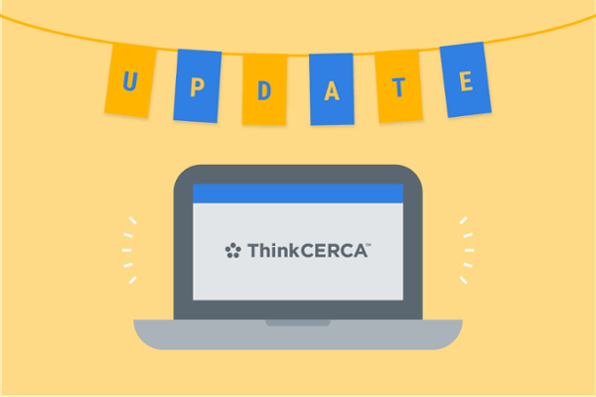
Product Update: Print Class and Grade Usage Reports
Administrator accounts can now print and save insight reports directly from the ThinkCERCA application.
We’ve updated our platform with the ability to print and save paper versions of your Class and Grade Usage Reports!
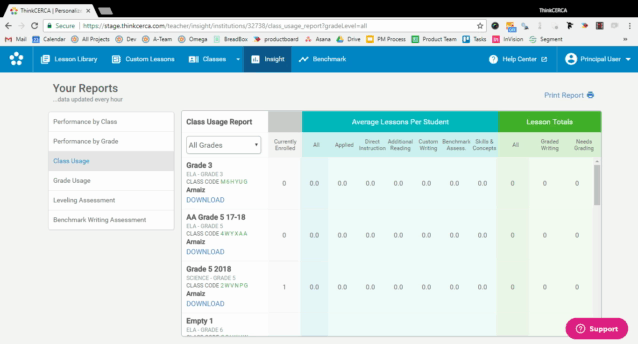
Administrator accounts can now print insight reports directly from the ThinkCERCA application. Simply click on “Print Report” in the upper right-hand corner when viewing Class Usage or Grade Usage Reports (which can be found under the Insights tab) and voila – you’ll receive a physical report. You can take this printed document home, bring it to your next meeting, or share it with your team. You can also save it as a PDF.
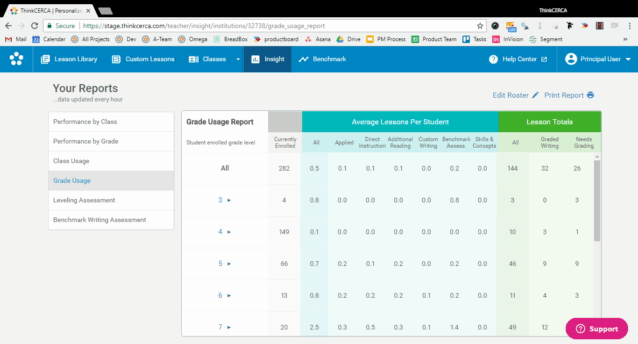
Our ears are always open to your suggestions and requests, and we’re always looking for user feedback. Let us know which features, services, or lessons we should add next by sending us an email at hello@thinkcerca.com.
