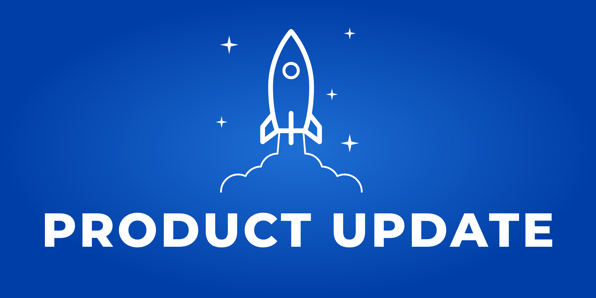
Product Update: Reports
This week we are thrilled to bring you a product update. You asked and the ThinkCERCA Product team delivered! Teacher reports can now be found in the Reports tab. Once you log in, go to the Reports tab, choose the class you'd like to view from the dropdown menu, and then click the refresh button on the right-hand side to see your report.
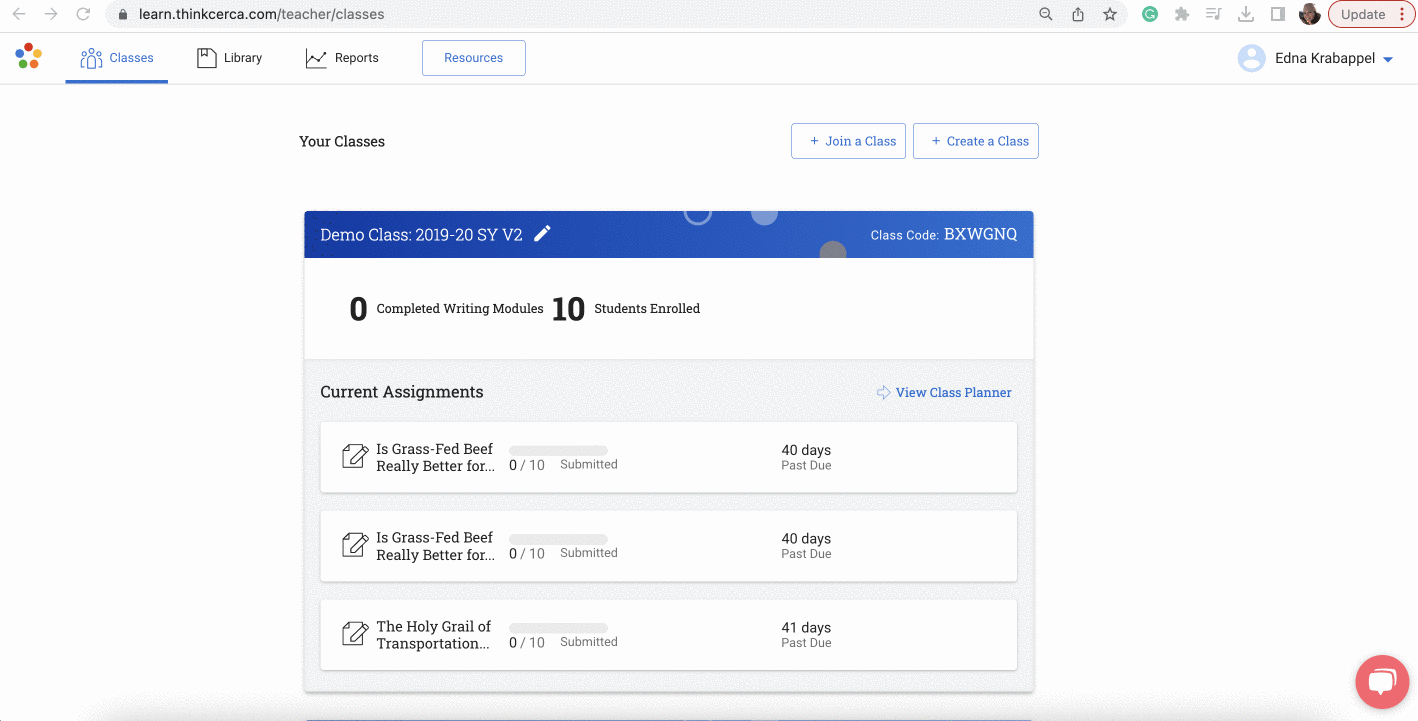
If you have any feedback or questions, please reach out to hello@thinkcerca.com.

