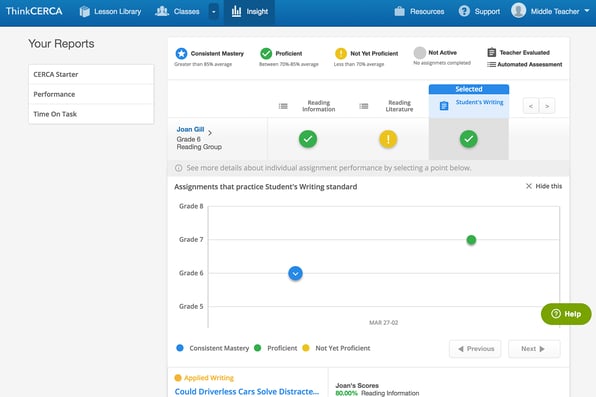
Product Update: New Reports for Classroom and Schoolwide Progress Monitoring
Our team holds the belief that truly personalized learning requires data but also thinking humans. Student data isn’t as powerful without the background knowledge of a trained teacher who takes personality and learning style into consideration when making instructional decisions. Teachers are more powerful with actionable insights into student performance.
With this belief in mind, we set out over the last few months to develop enhanced reports that give teachers and administrators deeper insights into how students are performing on literacy standards before and after ThinkCERCA assignments. Let’s take a look:
Teacher Student Performance Dashboard
To access these new reports, click on the Insight link within the navigation bar at the top of your screen. Next, select Performance from the lefthand menu.
Our new Performance dashboard now shows class data broken out by automated assessments and teacher-evaluated assignments and includes more strands for tracking progress on cross-curricular literacy standards. Prior to this update, teachers could only see performance on Reading Information, Reading Literature, and Writing strands. Now teachers can see student performance across science, social studies, and math, if lessons within those subjects are assigned. The color blue represents Consistent Mastery, green represents Proficient, yellow indicates Not Yet Proficient, and gray means assignments haven’t been completed.
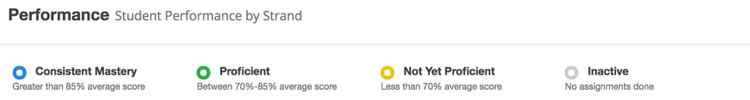
Here’s the full list of strands that the new Performance dashboard can track:
- Reading Information
- Reading Literature
- Reading Science & Technical Subjects
- Reading History/Social Studies
- Language
- Math Practice
- Math Content
- Student’s Writing (includes writing performance on Applied Lessons, Narrative Writing, and Create Your Own lessons)
- Writing History/Social Studies
- Writing Science & Technical Subjects
These new reports also allow teachers track differentiated individual student progress over time. You can access this information by either clicking on a particular color within the Performance charts or by selecting View Full Class to see all students within a particular class.
For example, if you want focus on students in a specific class who are not yet proficient on Reading Information, select the yellow section of the chart within this strand.
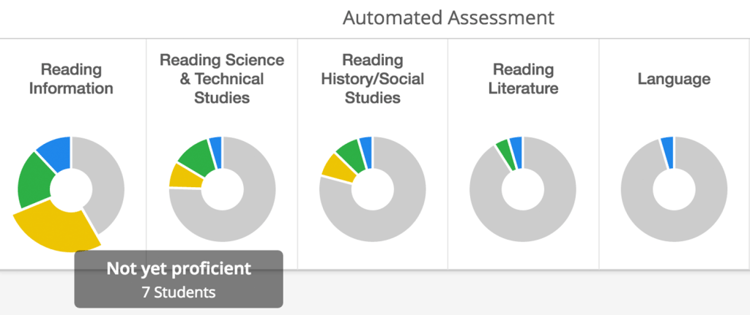
Now you can see which students need more attention in the selected area. In this case, Reading Information:
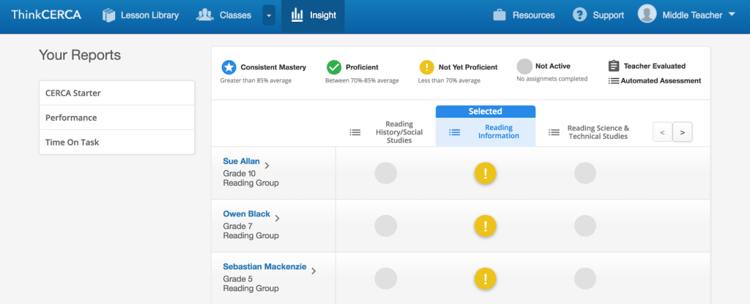
Click on the appropriate icon for an individual student to reveal their assignments related to the selected strand across time. In the scenario below, Brandon Nash's teacher can quickly see he scored below 70 percent on a grade 7 assignment that was worked on from October 25th to October 31st.
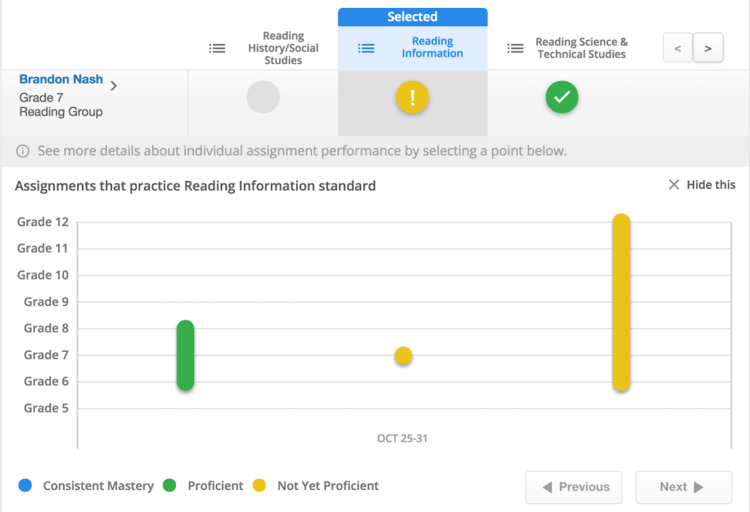
After selecting the data point associated with this assignment, Brandon's teacher can access more details about the lesson in question, including lesson type and standard, plus additional information on how Brandon performed.
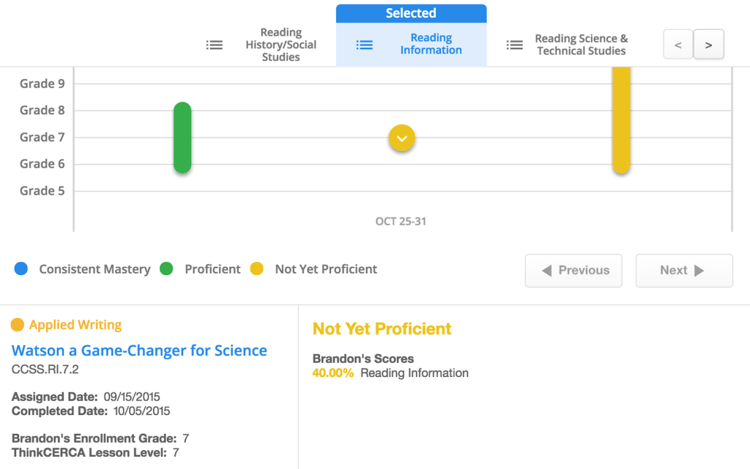
Brandon's teacher can use this detailed information to adjust Brandon's reading levels accordingly.
Here are some tips from our Success team on ways to analyze this data to better personalize learning for every student:
- Personalized learning doesn’t happen in silos. Consider using common planning time, professional learning communities, or professional development time to review and discuss this data with colleagues and level students together.
- We recommend leveling students at least once a quarter.
- If a student demonstrates Consistent Mastery over time (blue), adjust their reading level up so they are continually being challenged.
- If a student demonstrates Proficient over time (green), they are performing on grade level and should stay where they are.
- If a student demonstrates Not Yet Proficient over time (yellow), talk to the student to get a better understanding of why they might be struggling. Based on this conversion and other insights you and your team have about the student, you may want to adjust their reading level down so they can build up their skills.
Student reading levels can be adjusted within the Class Roster. Visit our support site for step-by-step instructions on adjusting student reading levels.
Principal Student Performance Dashboard
Principals can also use these new Performance dashboards to monitor progress on literacy standards across their team and strategize to personalize growth across the school.
School administrators can now view:
- Performance on strands by class by selecting the Performance By Class link within the Insight dashboard. Like the teacher dashboard, principals can narrow in on individual student performance across classes by selecting a teacher's name from the Filter By Teacher dropdown menu.
- Performance on strands by grade by selecting the Performance By Grade link within the Insight dashboard.
Check back for more updates on our administrator reports. We're working on additional functionality for principals as well as an enhanced dashboard for districts in the weeks ahead.
Need Help?
For more information on navigating these new reports, visit our support site or email us at support@thinkcerca.com with any questions.
- How Can I See My Students Performance? (Teacher)
- How Can I See My Students Performance For All School Classes? (School Leader)
- How Can I See My School's Performance by Grade Level? (School Leader)

Elizabeth Riley Boyer is an experienced journalist, digital content strategist, and operations manager. Prior to joining ThinkCERCA, she was part of the founding team at Impact Engine, Chicago’s first social impact investment fund and accelerator. As Impact Engine’s Director of Operations & Communications, Elizabeth oversaw the company’s overall processes, day-to-day planning and finances, curriculum development, marketing strategy, and community outreach.
Elizabeth also spent three years at Chicago magazine, most recently as its Digital Engagement Editor, where she managed the organization’s social media and reader engagement initiatives. Elizabeth also works as a freelance content strategist, writer, and communications consultant. Her recent writings on impact entrepreneurship have been featured by the Huffington Post and Crain’s Chicago Business.
In 2007, Elizabeth helped open a private school for underprivileged children while volunteering for a nonprofit organization in the Dominican Republic. This experience inspired her to quit a paper-pushing job at an insurance brokerage firm to pursue a master’s degree in journalism from Northwestern University. Elizabeth also holds a bachelor’s degree in American studies from the University of Texas at Austin.
